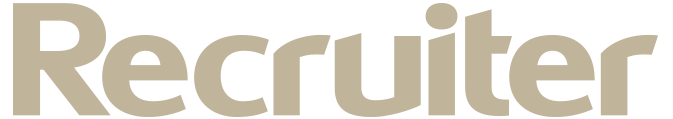Home sweet home
Homeworking, back in the ‘80s and early ‘90s, meant taking stacks of paper and files home to review and amend by hand, only to re-key them into a PC on the next visit to the office. Today’s homeworker is likely to be a teleworker complete with it kit of an equivalent standard or better than they use in the office.
Teleworking is on the increase. A report, The High Road to Teleworking, from the International Labour Organization, says that in the UK, regular and occasional teleworkers make up about 6 per cent of the labour force. Perhaps more significantly, this figure has increased by almost 40 per cent in just two years. BT estimates that more than 46,000 UK companies with 50 employees or more currently employ flexible workers and that, over 5 years, this will rise to nearly 60,000 companies.
Does the technology that makes teleworking possible increase the productivity of a teleworker, or is it just an excuse to play with new kit? From the employer perspective, teleworking makes sense. AT&T claims to save $25 million a year in property costs. JD Edwards, providers of enterprise software solutions, claims teleworkers are 20-25 per cent more productive. Figures from the AA show that their office-based workers can deal with 10 calls per hour while experienced teleworkers handle 18 calls per hour.
Surrey County Council began an ambitious project in 1998 to change employee working methods, with teleworking at the core. Pre-1998 employees went to the office because that was where they could access the information they needed to do their jobs. They were there from 9am-5pm because they were closely supervised and expected their own desk at head office, even if they were often out-and-about. Now, that ‘desk’ is anywhere on the computer network.
What makes it all work? Desktop PCs, laptops, PDAs, mobile phones with WAP and Internet capability, scanners, faxes and copiers allow teleworkers to have access to information. And they can communicate with clients, customers and managers anywhere, anytime.
There are a number of new developments that can help keep all this kit organised and useful. There is Bluetooth, a relatively new wireless technology that removes the need for trailing cables and wires. Bluetooth-enabled devices such as mobile phones, laptops, PCs, PDAs and printers mean data transfer and communication between any of these devices doesn’t require connecting with cables and wires. The effective range for Bluetooth-enabled devices is around 10 metres.
Why would anyone want to use Bluetooth? Picture this. You are updating your diary on a laptop while you commute to work on the train. When you arrive at the office simply load your diary software on the laptop, press the print button and your diary is printed for distribution to the office secretary or your colleagues. No trailing cables, and no need to hunt for a free communication port on the back of the printer.
Today’s teleworker can go even further and create a virtual network at home. A home network boosts the ability of all computers on that network. Large files can be centralised on, say, the desktop PC to free up space on the laptop. Different users can even use the same internet connection at the same time. A home computer network allows sharing of devices like printers, scanners and faxes and avoids the need to connect/disconnect them to a desktop PC or laptop.
The relatively new operating systems Windows 2000 and Windows XP remove the mysteries surrounding computer networking at home. Use Network and Dial-up Connections in the Control Panel to connect your computer directly to another computer using a serial cable, a Direct Parallel cable, a modem, or an isdn adapter. With Windows XP, there is an audio slide presentation that takes you step by step to create a home network. Simply answer a few questions about the devices you want to connect and the Wizard automatically creates the connections.
To connect a laptop to a desktop PC or to a PDA, connect a serial RS-232C cable to RS-232 port on each device after creating the network connections via the Wizard. There is no authentication performed for direct network connections, but as you are likely to be creating a direct connect in your home, this should not present a problem.
Current technologies are sufficient to fulfil the requirements of all kinds of different teleworking scenarios - working from home, working in hotels, on a customer’s premises or on a common work assignment, sharing applications from different sites across the world.
Future technologies will still have to give teleworkers the facts they need, when and how they need them. Tomorrow’s teleworker may use:
• Voice command or continuous speech recognition
• Voice to text, Photo Optical Character Reading
• Wireless communication
• Language translation
• Personal Information Management
• Interactive TV & news on demand
• Knowledge-based decision support (already in place for applications like credit scoring)
• Global positioning systems
• Video conferencing
Most of these applications are already in place, but what is absent is reliability and proven benefits against costs. When these issues are resolved, step changes may occur in the capability and productivity of tomorrow’s teleworker.
A teleworker’s glossary
• Bluetooth: Wireless technology
• ISDN: Integrated Services Digital Network. Up to twice as fast a telephone dial-up connection
• PDA: Personal Digital Assistant
• RS-232 Serial Port: A nine-hole connection at the back of PCs and laptops for connecting modems or other PCs/Laptops/PDAs together
• WAP: Wireless Application Protocol
Tim McGuire is a freelance journalist
AT, October 2002, page 22-23